I also looked at the Evil Dead's title sequence. I also liked this simplistic font style. The font and the combination of the roots within the text makes the titles look really good for the film. As the colour contrasts the background it helps to stand out making the viewer concentrate on the title. The edges of the letters fade of into black which connotes that beyond the title it is unknown which I would assume (due to me not personally have seen the film) foreshadow the film. The fading on the edges of the text really adds to the titles and makes them have a horror feel to them, due to title applying to similar conventions.
For my title sequence I would like to use a similar font to either of these example titles and add this root type effect to the titles. I think that the roots on the text would relate to my film due to it being set within the woods.
To create the titles for my film, I used a simple thin font style like the hunger film font, I then had the idea of motion tracking the titles, to the footage from the film. I created a new composition for the titles themselves as I wanted to add effects to them. To make the look more impressive and so they related to the genre, I make a RGB split and glitch for the text, so the text glitches in and out of the shot. I then made the colouring split to a light blue type colour, rather than a red or green, so it applies to the genre colour conventions of horror. The titles then flicker and glitch randomly.
To create the RGB split I duplicated the layer twice and extracted only the red, green, and blue colours on each layer. I then used the wiggle function and set the amount to wiggle 10 times the amount of a slider effect that can be set, using the pick lock tool (The slider is a parameter within the wiggle function, to determine how much wiggle to give to the layer. The wiggle is a built in function within AE. I applied the code to the position key-frame.) To create the glitchy and fuzzy I used a TV effect, which made the font have a fuzz. I then masked part of the text which made parts of the text fuzzy and parts not, so the text is still legible.
I then imported the composition into the motion tracked footage composition, made the layer 3D and placed the text in the right place. I added a fade in and out, for the text, making it look better.
When the camera pans around I also motion tracked some text to the road so it stood up after the car had driven over it. I also added another layer of the same text, on a different angle, and stretched it, so it simulated a shadow for the text. This text also fades in and out at the same time of the other standard text.
I decided to use different compositions and imported them into the other compositions, to help keep my timeline clean. The fuzzy and RGB split effect to the titles was all done in a separate composition to keep the other timeline clean. I then just imported the compositions with the footage, and I could then just alter the settings and parameters in that composition and it would update the text in all if the other compositions.
I then went onto making the title of the film for the end of the opening, recreating a similar title sequence to the Evil Dead title sequence, I chose a font for the text of the title and imported it into After Effects. I then added the roughen edges effect to the text so I could make the text look like it was dissolving away. Using key-frames I made the text disintegrate over time. I converted them to the easy-ease type of key-frame and using the graph editor in AE I could then alter the speed between the two key-frames so the effect would change at a different rate over the frames in the scene rather than one standard speed, across the time.
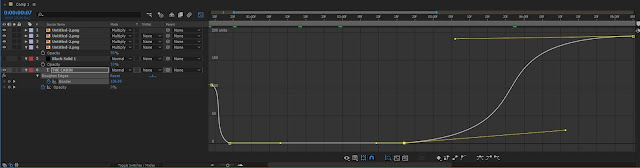
I then added images of silhouette tree branches to overlay on the text using the blending options, I manipulated the image in Adobe Photoshop removing all of the white background on the image. I then imported the image back into After Effects. As you could see the tree branches in the background, I masked the text so the image layer would only effect the text and not the background.
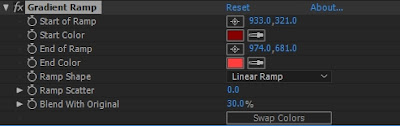 I then added the gradient ramp effect in AE so the text would fade out on the edges of the text, making the title look much better, especially for the horror genre. I altered the settings on the effect, changing colours, the positioning of the gradient, the direction of the fade so the text fade would look better. I then key-framed the opacity of the text so the text would fade in and out of the black screen.
I then added the gradient ramp effect in AE so the text would fade out on the edges of the text, making the title look much better, especially for the horror genre. I altered the settings on the effect, changing colours, the positioning of the gradient, the direction of the fade so the text fade would look better. I then key-framed the opacity of the text so the text would fade in and out of the black screen.After making all of the effect perfect, I then added a zoom for the text. I added a camera into the scene, selecting a 50mm lens so the text would have a sort of blur to it when it was too close to the object. I made the text a 3D layer so the camera positioning would effect what you see onscreen. I key-framed the positioning of the camera so it would slowly zoom into the text. As time progresses, and the text starts to disintegrate, the zoom becomes faster, making helping the text fade out.







No comments:
Post a Comment